CPU使用率很高的排查方法
这是倪鹏飞的《Linux性能优化实战》中的案例,这里做了二次加工,抽取了主要过程,案例是倪鹏飞原文中的。
用top查看CPU使用情况
在top中看CPU的使用率很高,达到了80%以上,但是每个进程的CPU使用率都很低:
$ top
...
%Cpu(s): 80.8 us, 15.1 sy, 0.0 ni, 2.8 id, 0.0 wa, 0.0 hi, 1.3 si, 0.0 st
...
PID USER PR NI VIRT RES SHR S %CPU %MEM TIME+ COMMAND
6882 root 20 0 8456 5052 3884 S 2.7 0.1 0:04.78 docker-containe
6947 systemd+ 20 0 33104 3716 2340 S 2.7 0.0 0:04.92 nginx
7494 daemon 20 0 336696 15012 7332 S 2.0 0.2 0:03.55 php-fpm
7495 daemon 20 0 336696 15160 7480 S 2.0 0.2 0:03.55 php-fpm
10547 daemon 20 0 336696 16200 8520 S 2.0 0.2 0:03.13 php-fpm
10155 daemon 20 0 336696 16200 8520 S 1.7 0.2 0:03.12 php-fpm
10552 daemon 20 0 336696 16200 8520 S 1.7 0.2 0:03.12 php-fpm
15006 root 20 0 1168608 66264 37536 S 1.0 0.8 9:39.51 dockerd
4323 root 20 0 0 0 0 I 0.3 0.0 0:00.87 kworker/u4:1
...
用pidstat查看进程状态
每间隔1秒输出一组进程的状态,每个进程的CPU使用率都不高:
$ pidstat 1
...
04:36:24 UID PID %usr %system %guest %wait %CPU CPU Command
04:36:25 0 6882 1.00 3.00 0.00 0.00 4.00 0 docker-containe
04:36:25 101 6947 1.00 2.00 0.00 1.00 3.00 1 nginx
04:36:25 1 14834 1.00 1.00 0.00 1.00 2.00 0 php-fpm
04:36:25 1 14835 1.00 1.00 0.00 1.00 2.00 0 php-fpm
04:36:25 1 14845 0.00 2.00 0.00 2.00 2.00 1 php-fpm
04:36:25 1 14855 0.00 1.00 0.00 1.00 1.00 1 php-fpm
04:36:25 1 14857 1.00 2.00 0.00 1.00 3.00 0 php-fpm
04:36:25 0 15006 0.00 1.00 0.00 0.00 1.00 0 dockerd
04:36:25 0 15801 0.00 1.00 0.00 0.00 1.00 1 pidstat
04:36:25 1 17084 1.00 0.00 0.00 2.00 1.00 0 stress
04:36:25 0 31116 0.00 1.00 0.00 0.00 1.00 0 atopacctd
...
观察top中的tasks
top中显示149个task,有6个在running状态,正在运行的进程数偏高(案例中的机器上,只运行了一个php开发的web应用,用ab对其发起了5个并发的压测)。
$ top
top - 04:58:24 up 14 days, 15:47, 1 user, load average: 3.39, 3.82, 2.74
Tasks: 149 total, 6 running, 93 sleeping, 0 stopped, 0 zombie
%Cpu(s): 77.7 us, 19.3 sy, 0.0 ni, 2.0 id, 0.0 wa, 0.0 hi, 1.0 si, 0.0 st
KiB Mem : 8169348 total, 2543916 free, 457976 used, 5167456 buff/cache
KiB Swap: 0 total, 0 free, 0 used. 7363908 avail Mem
PID USER PR NI VIRT RES SHR S %CPU %MEM TIME+ COMMAND
6947 systemd+ 20 0 33104 3764 2340 S 4.0 0.0 0:32.69 nginx
6882 root 20 0 12108 8360 3884 S 2.0 0.1 0:31.40 docker-containe
15465 daemon 20 0 336696 15256 7576 S 2.0 0.2 0:00.62 php-fpm
15466 daemon 20 0 336696 15196 7516 S 2.0 0.2 0:00.62 php-fpm
15489 daemon 20 0 336696 16200 8520 S 2.0 0.2 0:00.62 php-fpm
6948 systemd+ 20 0 33104 3764 2340 S 1.0 0.0 0:00.95 nginx
15006 root 20 0 1168608 65632 37536 S 1.0 0.8 9:51.09 dockerd
15476 daemon 20 0 336696 16200 8520 S 1.0 0.2 0:00.61 php-fpm
15477 daemon 20 0 336696 16200 8520 S 1.0 0.2 0:00.61 php-fpm
24340 daemon 20 0 8184 1616 536 R 1.0 0.0 0:00.01 stress
24342 daemon 20 0 8196 1580 492 R 1.0 0.0 0:00.01 stress
24344 daemon 20 0 8188 1056 492 R 1.0 0.0 0:00.01 stress
24347 daemon 20 0 8184 1356 540 R 1.0 0.0 0:00.01 stress
...
同时,top中显示正在运行的进程是stress。
用pidstat/ps查看running状态的进程
用pidstat查看running状态的stress进程,结果没有该进程的数据:
$ pidstat -p 24344
16:14:55 UID PID %usr %system %guest %wait %CPU CPU Command
用ps查看,发现这个进程不存在:
$ ps aux | grep 24344
root 9628 0.0 0.0 14856 1096 pts/0 S+ 16:15 0:00 grep --color=auto 24344
到了关键时刻,为什么正在running的进程不存在,这些消失的进程和cpu的使用率高有没有关系?
再次用top观察running状态的进程,发现stress进程的进程号一直变化。也就是说,stress进程不停的退出, 同时又不断的新建。
用pstree查看进程的父子关系
用pstree找到创建stress进程的父进程,stress进程是php-fpm通过sh创建的:
$ pstree | grep stress
|-docker-containe-+-php-fpm-+-php-fpm---sh---stress
| |-3*[php-fpm---sh---stress---stress]
pstree安装方法:
yum install -y psmisc
检查php应用代码
检查php应用代码发现,代码中调用了stress命令,模拟I/O压力,但是用top看到的现象是cpu使用率高,这是比较奇怪的地方:。
$ cat app/index.php
<?php
// fake I/O with stress (via write()/unlink()).
$result = exec("/usr/local/bin/stress -t 1 -d 1 2>&1", $output, $status);
if (isset($_GET["verbose"]) && $_GET["verbose"]==1 && $status != 0) {
echo "Server internal error: ";
print_r($output);
} else {
echo "It works!";
}
?>
检查这部分代码的运行日志,发现stress命令没有成功,因为权限问题直接退出了:
$ curl http://192.168.0.10:10000?verbose=1
Server internal error: Array
(
[0] => stress: info: [19607] dispatching hogs: 0 cpu, 0 io, 0 vm, 1 hdd
[1] => stress: FAIL: [19608] (563) mkstemp failed: Permission denied
[2] => stress: FAIL: [19607] (394) <-- worker 19608 returned error 1
[3] => stress: WARN: [19607] (396) now reaping child worker processes
[4] => stress: FAIL: [19607] (400) kill error: No such process
[5] => stress: FAIL: [19607] (451) failed run completed in 0s
)
初步怀疑,用php调用的stress没有权限创建临时文件,导致大量的stress进程不停地创建退出,从而是CPU使用率增高,因为这些进程很快退出,在top中能看到的stress进程的CPU使用率都很低。
用perf查看15秒内的CPU性能报告
-a查看所有cpu:
perf record -ag -- sleep 15;perf report
perf report中显示,stress进程的cpu事件占比是77%,它大量调用了随机数生成函数random(),确定是它导致CPU使用率高:
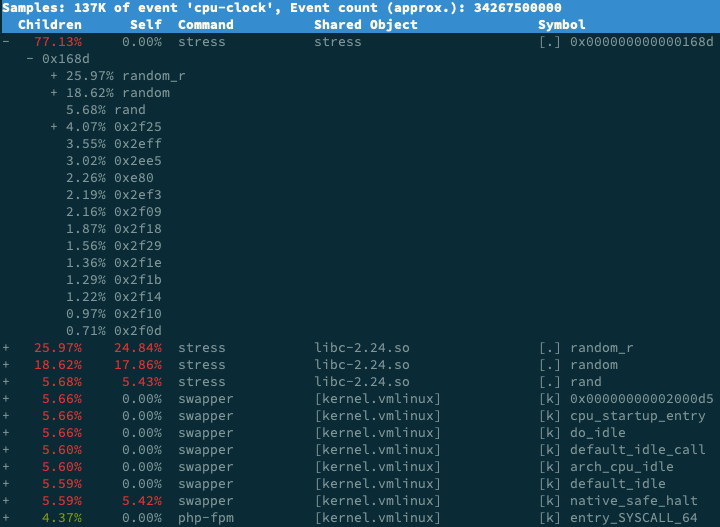
小结与execsnoop
倪鹏飞设计的这个案例特别典型,问题根源特别隐蔽,导致CPU使用率高的stress进程很快退出,如果只观察进程的cpu使用率,是找不到问题根源的,需要从task中发现异常, 在用pstree厘清进程关系,从stress的父进程入手,最后用perf report坐实。
排查过程和排查思路才是重点。
另外,有一个名为execsnoop的工具,专门用来监控短时进程,用execsnoop监控的时候,会发现大量的stress进程不停的启动:
# 按 Ctrl+C 结束
$ execsnoop
PCOMM PID PPID RET ARGS
sh 30394 30393 0
stress 30396 30394 0 /usr/local/bin/stress -t 1 -d 1
sh 30398 30393 0
stress 30399 30398 0 /usr/local/bin/stress -t 1 -d 1
sh 30402 30400 0
stress 30403 30402 0 /usr/local/bin/stress -t 1 -d 1
sh 30405 30393 0
stress 30407 30405 0 /usr/local/bin/stress -t 1 -d 1
...
execsnoop安装方法
安装bcc,execsnoop是bcc中的一个工具:
yum install -y bcc
需要注意的是,execsnoop不在*/bin目录中(取决于CentOS版本):
$ ls /usr/share/bcc/tools/execsnoop
/usr/share/bcc/tools/execsnoop
如果遇到下面的错误,说明内核版本太低,不支持ebpf,需要升级到4.1以上,并安装kernel-devel:
[[email protected] phops]# /usr/share/bcc/tools/execsnoop
In file included from <built-in>:2:
/virtual/include/bcc/bpf.h:13:10: fatal error: 'linux/bpf_common.h' file not found
#include <linux/bpf_common.h>
^~~~~~~~~~~~~~~~~~~~
1 error generated.
Traceback (most recent call last):
File "/usr/share/bcc/tools/execsnoop", line 166, in <module>
b = BPF(text=bpf_text)
File "/usr/lib/python2.7/site-packages/bcc/__init__.py", line 318, in __init__
raise Exception("Failed to compile BPF text")
Exception: Failed to compile BPF text